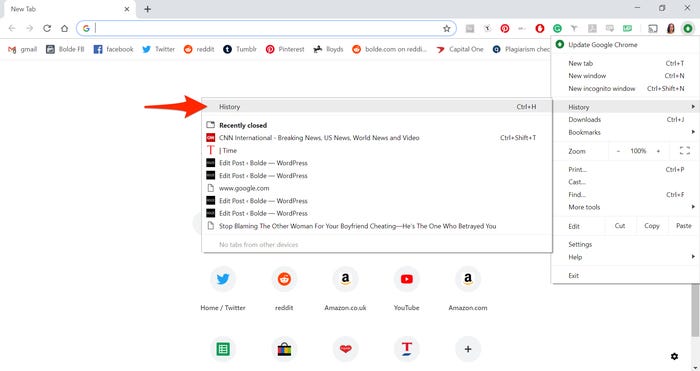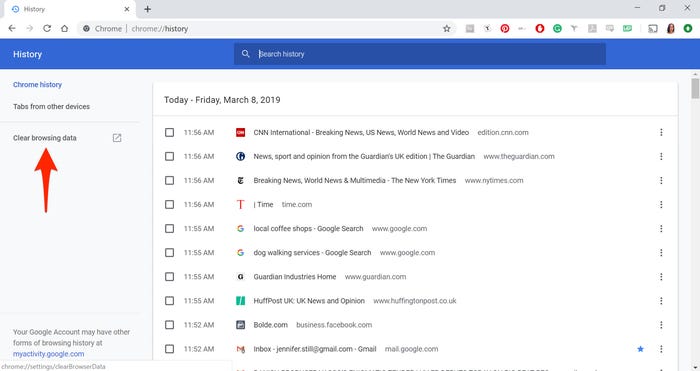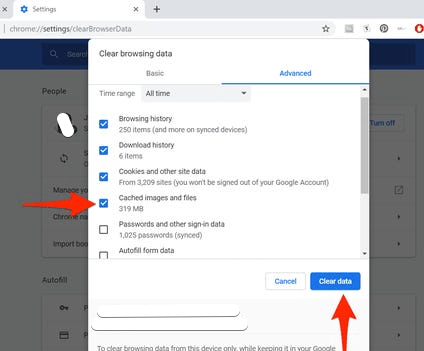Virtual Student Help Desk
Any technical issues with our website on your computer? Please use Incognito Mode (recommended) or to delete All Cache & Cookies of your browser (see our video below). You may want to try using a different computer, tablet, or smartphone or browser. Do you use VPN? Please try to switch it off. Web security is important to keep hackers and cyber-thieves away from our website. For this reason, our website is not accessible from some countries and shared VPN addresses. Please ask your fellow students to help you. You can send them a message via Dutchbook or Homework Google chat (space). Please take note, we do not provide any (technical) support related to your computer or computer related skills (like How do you use Google Chat/Meet?).
Your Dutch course consists of 2 parts; Dutch lessons at school and homework on our website. We want to keep our fees low. Our course fees are based on Dutch lessons of our teachers. It means that you will have to find your way through our website by yourself. All information you need is already provided on our website. You just need to read it and follow it. We will also give you a short explanation about our website during the first lesson. Please ask your fellow students to help you when you get stuck. You can send them a message via Dutchbook or Homework Google chat (space).
If you can not find your way on our website by yourself or you have a custom request, please book a personal website support appointment with us (35 euro). We will be glad to help you with your inquiry.
 Teacher Philippe
Teacher PhilippeDutch course Eindhoven
Any technical issues? Use Incognito Mode (recommended)
You can use a keyboard shortcut to open an Incognito window:
Windows: Ctrl + Shift + n
Mac: ⌘ + Shift + n
Select > Time range: All time (Important!)
Part 1 Website issues
Any problems with our website?
- Please try to use ‘the Incognito Mode’ in your browser.
- Please download and use another browser >
- Please delete Cache and Cookies in your browser (recommended).
Please delete Cache and Cookies:
- Time range: All time (important!!)
- Cookies
- Cached images and files
- Click on Clear Data
Windows:
Mac
1. Try to use another browser. Download and install Google Chrome or Microsoft Edge or Firefox or Opera or Brave
2. Or delete Cache and Cookies in your browser
3. Do you use VPN? Please try to switch it off.
Delete cache in Google Chrome
Watch video How To Clear Cache and Cookies In Chrome > or read this page >
Please select:
- Time range: All time
- Browser history
- Cookies
- Cached images and files
- Click on Clear Data
You can also access the cache-clearing option via the History menu:
1. Open Google Chrome and in the upper right corner of the screen, click on the three horizontal lines to open a menu of options. Move your mouse to the section that says “History,” which will open another menu.
Click “History” under the “History” tab.
2. Click on the new “History” option, which will open a new tab featuring all of your browsing history.
Click “Clear browsing data…”
Please select:
- Time range: All time
- Browser history
- Cookies
- Cached images and files
- Click on Clear Data
Ipad
Watch video How to clear your cache, history, and cookies on your iPhone, iPad
Lost your password? Please go to this page >
Make sure you are logged out before you request a new password. Please logout >
Please see Are you sure you want to logout? Confirm and logout.
Problems with logging in? Please try to login using another browser like Google Chrome or try to delete cookies from your browser.
You are responsible for keeping your account details up-to-date.
1. Do you want to see your orders or change your account details (your name, email address, etc)? You can easily change your account details online via your account page. It’s free. Do you want us to change your account details for you? You need to pay Changing account details fee >
2. Do you want to see your homework or our e-learning? Please log in to your Student Dashboard from your computer.
3. Do you want to post your home answers on Dutchbook? Please visit Dutchbook Info page >
Log in with your email address and password from your first booking.
Problems with logging in?
Please try to log in using another browser like Google Chrome or try to delete cookies and cache from your browser. Please see #19.
I am logged in but I see “You need to log in to view this content. Please Log in >”
- Refresh your page (F5 button) or
- Please try to log out and log in again and refresh your page (F5)
- Try to delete cookies from your browser
- Try to use another browser like Google Chrome
Watch video How To Clear Cache and Cookies In Chrome >
Is your course already finished?
Then was your account expired 1 week later. You can enroll in your next course or book online learning.
Is your course not finished/started yet?
We did not receive your Individual Copyright Student Agreement. It was a part of your pre-course. You need to sign your Individual Copyright Student Agreement and send it to us. Please complete your Pre-course >
A2, B1 levels
Did you already send us your Individual Copyright Student Agreement for A1 level? You have to send us your Individual Copyright Student Agreement for each level (A2, B1)!
My account is ‘Pending’ or ‘Expired’
This means that we did not received your Copyright Student Agreement. Please send it to us.
Copyright Student Agreements
- Did you send your Copyright Student Agreement A1 level?
- Did you send your Copyright Student Agreement A2 level?
- Did you send your Copyright Student Agreement B1 level?
- Did you send your Copyright Student Agreement Online Self-learning?
We did not receive your Individual Copyright Student Agreement. You need to sign your Individual Copyright Student Agreement and send it to us. Please read #2 of your Pre-course >
- Please check your Spam folder.
- Please check your Promotions Tab box.
- Please add our e-mail address to your contact list and send a test email from our website.
- Are you using Gmail? Please make sure you complete these steps >
To update Google Chrome:
- On your computer, open Chrome.
- At the top right, click 3 dots
.
- Go to Help > About Google Chrome
Please watch this video >
- Try to use another browser like Google Chrome or Microsoft Edge or Firefox or Opera
- Or delete Cache and Cookies in your browser your browser
Delete cache in Google Chrome
Watch video How To Clear Cache and Cookies In Chrome > or read this page >
Please select:
- Time range: All time
- Browser history
- Cookies
- Cached images and files
- Click on Clear Data
You can also access the cache-clearing option via the History menu:
1. Open Google Chrome and in the upper right corner of the screen, click on the three horizontal lines to open a menu of options. Move your mouse to the section that says “History,” which will open another menu.
Click “History” under the “History” tab.
2. Click on the new “History” option, which will open a new tab featuring all of your browsing history.
Click “Clear browsing data…”
Please select:
- Time range: All time
- Browser history
- Cookies
- Cached images and files
- Click on Clear Data
Please read Dutchbook FAQ
- Did you create an account on Dutchbook? Please read #2. Lost your password?
- Did you join your homework groups? (Required) Please read #4
- Did you upload your profile picture? (Required)
If you can not see a comments box for posting:
- Make sure you are a member of your groups. Please read #4
- Have you uploaded your profile picture? Please read #3
- Click on Comments. Please see this example.
- Scroll down. You will see the comments box.
You can block or delete notifications of dutchacademyeindhoven.nl in your browser(s) if you don’t want to receive them any longer. Please follow these instructions >
Web security is important to keep hackers and cyber-thieves away from our website. For this reason, our website is not accessible from some countries. Learn more..
- Has your password been stolen? Please do 4 checks!
You can use a dedicated Chrome extension to disable cache. Even though extensions can’t just disable cache in Chrome on demand, the Classic Cache Killer extension does something similar without disabling the cache.
When this extension is enabled, it will automatically delete all the browser cache whenever you load a new page in your browser. If there is no cache available, the browser can’t load data from the cache, which is the same as disabling cache.
Using the extension isn’t any complicating either. Just click on the extension button to turn it on or off. Although you should keep it disabled when not needed because removing cache before loading every page can slow down browsing.
Dutch course Eindhoven
Part 2 Homework & Dutchbook
You will find your homework on your Student Dashboard. Please log in from a computer. Log in with your email address and password from your first booking. Lost your password? Please go to this page >
Wat do I need to prepare for the next lesson?
Please see the homework of your last lesson. You will find all information there.
I have a question about my homework.
If you have a question about your homework, please ask it in your next lesson.
Can you check my homework individually?
We have more than 100 students and can not check everyone’s homework individually. We check and discuss the homework of the previous lesson on our Dutchbook at the beginning of each lesson. As an exception (when Dutchbook doesn’t work), you can post your homework in our Facebook group which you will find on your homework page. If you like to have your homework checked individually by your teacher, please book a Homework check (20 euro) 12 hours before the start of your next lesson. You can then send your homework to us by email. You will get personal feedback in your next lesson (or before the start of the lesson in writing).
If you did not complete your homework before your next lesson and you like to have your homework checked by your teacher, please book a Private Webcam Homework Check with your Teacher (35 euro).
Do I have to do my homework all the time?
Learning Dutch takes a lot of effort. We expect you to do your homework so your fellow students can do exercises with you during our lessons. When you do not prepare your lesson, your fellow students may have trouble doing exercises with you. This can be very frustrating for them and it slows down their progress in their learning of the Dutch language.
Your homework is an important part of our course. We do understand, you are busy sometimes and you can not always do your homework but, if you don’t do your homework 3 times in a row, we expect you to take your responsibility for your fellow students and quit our course. Your course fee will not be refunded. Thank you for your understanding.
Please read “No homework exit” rule in our Terms and conditions > Responsibilities >
You need an account on Dutchbook. Did you create one? Please read 2. How do I join Dutchbook?
I can’t recover my password. I do not receive any email.
Did you create an account on Dutchbook? Did you spell your email address correctly? Try to create a new account.
- Did you create an account on Dutchbook? Lost your password?
- Did you join your homework groups? (Required)
- Did you upload your profile picture? (Required)
If you can not see a comments box for posting:
- Make sure you are a member of the group
- Click on Comments. Please see this example.
- Scroll down. You will see the comments box.
Where can I find your Dutch Friends?
You will find them online on this page >
When are your Dutch Friends online?
Please check our Dutch Friends Agenda >
What can I ask? What can I talk about?
- Please read our Conversation guide
- Please do your Speaking Assignments A1
- Please do your Speaking Assignments A2
I am online, but no one else is online.
It may be that you are at the wrong time or in the wrong place. You will find our Dutch Friends on this page >
I have another question about Dutch Friends.
If you have a question about our Dutch Friends, please ask it in your next lesson.
1. Do I have to do my Speaking Assignments?
Your Speaking Assignments is a part of your Dutch Course. If you will not complete your Speaking Assignments, you will not receive your Speaking certificate.
- Please do your Speaking Assignments A1
- Please do your Speaking Assignments A2
2. Can I do my Speaking Assignments with my Dutch friends or colleagues?
Yes, but they should be native Dutch speakers.
3. How do I submit my portfolio for review?
We have a dedicated email address for all speaking assignments. You will find it in your speaking assignments. If you send your portfolio to a different email address, it will be automatically deleted.
4. Can I submit my portfolio later?
Did you not complete your Dutch Speaking portfolio on time? Do you want to receive your Dutch Speaking certificate? Please complete your Dutch Speaking portfolio, send it to us and book a Private Dutch Speaking portfolio check >
5. I have another question about my Speaking Assignments.
If you have a question about your Speaking Assignments, please ask it in your next lesson. If you need any help, please book 1 Private Online lesson.
Planning to miss a lesson?
If you are planning to miss a lesson in the future, please read the Passive mode.
Class lessons missed by the student will not be rescheduled. Retrieving (or refund) of missed group lessons is not possible.
We are expecting you to catch up on your missed lessons by self-study. You can find study materials (video, audio, books) and homework of all missed lessons on Your Student Dashboard. You can also book one Private lesson (€150).
We do not provide any notes of missed lessons. You can ask your fellow students to share their notes with you. You can find your fellow students in your homework support chat room.
Catching up on missed lessons in another group
We can allow you to take up to 3 lessons in the next group under these conditions:
1. You can only take the lessons in the group that started after yours. Not in another group. For example. You are in group 1. You can only take lessons in group 2.
2. You can only follow the lessons online in the passive mode (watching without participation). You can find the link in Virtual classroom.
3. You can catch up on a maximum of 3 lessons.
4. There is a maximum number of participants per class. You have to get permission from our teacher in advance. Check the course planner of the next group and email us the dates. If there is a spot, we will approve your participation in the lesson.
I missed a lot of lessons.
You can book the same course again. In this case, we can offer you a discount (45 euro). Please contact us for a discount code.
No homework? Exit the course or become a Passive student
Learning Dutch takes a lot of effort. We expect you to do the homework so that your fellow students can do exercises with you. When you do not prepare for lessons, your fellow students may have trouble doing exercises with you. This can be frustrating for them and slow down their progress. That why homework is an important part of the course.
If you don’t do your homework 3 times in a row without any further notice (contacting us and explaining your reason), we assume that you are not further interested in taking our classes. You are expected to quit our course or become a Passive student.
My private/job situation has changed. I can’t fully participate in the course anymore. What can I do?
You can become a Passive student.
Passive student:
1. is exempt from doing homework.
2. is only allowed to follow the lessons online. You should stay at home and will not come to the classroom.
3. is exempt from participating in the lesson. You may watch the lesson without any participation.
4. can follow the lessons from any location like the train, plane, bus, work, park but only under condition that no one else in your background is watching. Your webcam has to be always switched ON. Participation without a webcam is strictly prohibited. This is a privacy related rule.
5. is not participating in the games in the classroom. You are expected to leave by yourself the class just before the start of the game and do exercises outside the classroom.
You can take our online test at the end of your course if you want to. In this case, if your score is 80% or above, you will automatically receive a grammar certificate. Please note, you will not be admitted to the next level. Read admission requirements for the next level >
Please let your teacher know if you like to become a Passive student. You do not have to give any further reason or explanation. You do not have to give any further reason/explanation. Just say, you want to become a passive student and will follow all 5 rules. Please take note, you have to follow all the rules.
Dutch course Eindhoven
Part 3 Dutch course
Please see your order in your account or your e-mail box. Download your course planner. You will find all information there (location, time, schooldays, etc).
Please download your course planner. You will find all information there (location, time, schooldays etc).
Please join your online class in our Virtual Classroom.
Hybrid class (Online and Face-to-face together)
Some Online Dutch students and Face-to-Face students in Eindhoven could be merged in a hybrid course (online and offline students following the same lesson in one class at the same time). It means that some students will be following and participating from their homes and some of them will come to the class.
Online and offline students will be able to participate equally in the lessons and get exactly the same amount of attention from the teacher. The only difference is that you will be staying at home or sitting in the classroom.
Every student has the freedom to try both the online format and the face-to-face lessons (to see what works best for you) during the course as long as you notify us in advance. There may be a constraint for the maximum number of students in the physical classroom.
Check your inbox
Your customer invoice has been sent to your email address directly after your payment. It is created automatically. Please see the attachment of our order. Important! Check your Spam box and your Promotions Tab (Gmail).
Check your account
Did you book less than 1 year ago? Then you can also download your invoice from your account > orders >
Can you resend my invoice?
Your customer invoice has already been sent to your email address directly after your payment. It is created automatically. Check your Spam box or Gmail tabs. Please take note, we do not send any email and do not provide the same information twice (please read #14). If you want us to resend your invoice, you need to pay an administration fee (10 euro).
I need an invoice with the name of my company I work for (a business invoice)
We have two kinds of invoices:
1. A customer invoice.
2. A business invoice.
A customer invoice has your name and address. Private individuals do not need to pay VAT. You pay for your Dutch course yourself. Your invoice has been sent to your email address directly after your payment. You may try to ask your company for reimbursement.
A business invoice has the name of your company. Companies have to pay some additional costs. Your company has to pay to us. Have you already paid for your course and still want to receive a business invoice? Please ask your company to book your course via this page. When we have received their payment, we will provide you a full refund.
Please read also the questions 6 & 7 of our FAQ >
- Please check your Spam folder.
- Please check your Promotions Tab box.
- Please add our e-mail address to your contact list and send a test email from our website.
When do I have to take my tests?
You have to take our online tests at the end of every step. Please do not take your online test before the end of each step. Please follow your lessons on the Student Dashboard. You will find all instructions there.
Can I take my Online End Test after completing my course?
If you can not take your Online End Test before the last lesson, you can still take it for free within 1 week after completing your course. If you like to take your Online Test (and get the certificate) after 1 week you have to book Online Learning to get access to your Student Dashboard. We offer a discount for our students. Please see question 17.
Can I take my Speaking End Test after completing my course?
If you cannot attend the last lesson and still want to take the speaking test, you need to book a Private Speaking Test (35 euro).
Shall I receive a Dutch certificate?
Dutch Academy Eindhoven provides 2 certificates when you successfully complete your course. Learn more …
I missed a lot of lessons. I can not take the tests.
You can book the same course again. In this case we can offer you a discount (100 euro). Please contact us for a discount code.
Planning to miss a lesson?
If you are planning to miss a lesson in the future, please consider joining the lesson in the Passive mode.
Class lessons missed by the student will not be rescheduled. Retrieving (or refund) of missed group lessons is not possible.
We are expecting you to catch up on your missed lessons by self-study. You can find study materials (video, audio, books) and homework of all missed lessons on Your Student Dashboard. You can also book one Private lesson (€95).
We do not provide any notes of missed lessons.
What can you do?
- You can ask your fellow students to share their notes with you.
- You can try asking one of your fellow students to explain your missed class.
- You can find your fellow students in the chat of your group.
I missed a lot of lessons.
You can book the same course again. In this case, we can offer you a discount (100 euro). Please contact us for a discount code.
No. It is strictly forbidden. You may not use, post, distribute, sublicense, translate, print, take pictures, reproduce in any way any such materials without the prior express written consent of Dutch Academy Eindhoven. This includes all terminology and content of the Book Simpel Nederlands and our website. Violators will be prosecuted.
STUDENT LICENCE
Our educational services and the content provided through it is the property of Dutch Academy Eindhoven, and we grant you a limited, revocable license to make personal, non-commercial use of it.
Please read Applicability Terms and Conditions & Licence of our Terms and conditions >
Book Simpel Nederlands & Materials
All materials of the Service, including the book Simpel Nederlands, content, text, images, software, audio and video files, documentation remain at all time the sole property of Dutch Academy Eindhoven. Such materials are protected under international copyright, trademark and other intellectual property laws. You may not use, post, distribute, sublicense, translate, print, take pictures, reproduce in any way any such materials without the prior express written consent of Dutch Academy Eindhoven. This includes all terminology and content of the Book Simpel Nederlands. The book Simpel Nederlands is not available for purchase in any bookshop. You are not allowed to sell your book after finishing your course without the prior express written consent of Dutch Academy Eindhoven.
- Can I postpone my course? No. Please see our FAQ >
- Will my tuition fees be refunded if I stop early? No. Please see our FAQ>
- Can I change my course? Please read our Terms and conditions >
- Can I get a refund? Please read our Terms and conditions >
- Can I cancel my course? Please read our Terms and conditions >
- I want to quit my course. Can my friend take my place in my course instead of me? No, this is not possible.
Please read 23. My private/job situation has changed. What can I do?
11.1 Are you admitted to your next course?
Please read admission requirements > (if you still have access to the Student Dashboard)
Have you obtained any certificates?
Speaking + Grammar certificates = automatically admitted to the next level. You can book your next course. You will find the booking link in our email with your results from the online end test. Please contact us below if you can not find it.
Grammar certificate only = not automatically admitted to the next level*.
* If you have only obtained your grammar certificate, we will decide whether you have made sufficient progress during your course and whether your Dutch is sufficient to start learning the next level. It means that you may or may not be admitted to the level. Please contact us below.
11.2 I cannot access Student Dashboard since my account has expired.
You don’t need the Student Dashboard to book your next course.
- Then you have received our email with your score and a link for you to book your next course.
- Open the link from our email.
- Choose your next course
- Click on the Enroll now button
- Please log in (skip this step if you already did). See How do I log in?
- Make a payment. You will receive our confirmation and invoice by email
11.3 Where can I find my discounts?
Your discount code of your Online test is provided at the end of your online test. Your discount code of your Speaking portfolio and Speaking test is provided together with your speaking certificate after your final speaking test (please check your email). Please take note that we provide your discount code(s) only one time, we do not resend emails or lost discount codes.
11.4 How do I apply my discount code?
Visit our payment page. Please see Have A Promotional Code? Full in your coupon code. Click on the green button “Apply your coupon“. Please apply your discount codes one by one.
11.5 Lost your password?
Please enter your username or email address here. You will receive a link to create a new password via email.
11.6 I try to pay but I get a wrong amount
You have clicked more than one time the Enroll button more than one time but have not paid yet. You have more than 1 course in your card (basket). How can you solve it?
Please go to your card (basket) and follow these steps:
- Update Quantity. Click on “-“
- Click on Update Basket button
- Click on Proceed to checkout
If you can not find one of these steps, please click on “x” next to the amount and try to pay again.
How long will I have access to the Student Dashboard after completing my course? We provide 1 week access for free after completion of your course.
Did you pass our end tests and book our next course? In this case, we will provide access to Student Dashboard for free until the start of your next course. Did you not take your Online End test yet? Please read question 11.
Can I pay for my Student Dashboard? Yes! You can book our Online Self-learning > This will give you access to your Student Dashboard. We offer our students 85% discount on our Online Self-learning. You will find a coupon code on this page >
It is not possible. Please read our Terms and conditions > Change Course. You can not change your course after the start of your course. If you like to participate in another course, you need to book it again.
What can I do?
- You can try to explain your situation to your manager and ask your employer for compensation.
- You can book the same course again later. In this case we can offer you a discount (100 euro). Please contact us for a discount code.
- You can become a Passive student. Please read below #23. My private/job situation has changed. What can I do?
You can earn various discounts for your next Dutch course through:
Read also questions 17 and 18 below.
1. Do I have to do my Speaking Assignments?
Your Speaking Assignments is a part of your Dutch Course. If you will not complete your Speaking Assignments, you will not receive your Speaking certificate.
- Please do your Speaking Assignments A1
- Please do your Speaking Assignments A2
2. Can I do my Speaking Assignments with my Dutch friends or colleagues?
Yes, but they should be native Dutch speakers.
3. How do I submit my portfolio for review?
We have a dedicated email address for all speaking assignments. You will find it in your speaking assignments. If you send your portfolio to a different email address, it will be automatically deleted.
4. Can I submit my portfolio later?
Please note, we only check the speaking assignments according the deadlines of your course. We do not check the speaking assignments after the deadlines or at other times. Did you not hand in your speaking assignments on time? Your speaking assignments will not be checked and will not be approved!
Do you want to receive your Dutch Speaking certificate? You can complete your Dutch Speaking portfolio on your own. You must do all speaking assignments yourself. Please note, you are no longer part of your team. Your team will have to continue without you and make more questions.
You can only hand in your speaking portfolio (= all completed speaking assignments) within 2 weeks after the end of your course (not later). We’ll check your speaking assignments individually (35 euro).
Please complete your Dutch Speaking portfolio, send it to us and book a Private Dutch Speaking portfolio check (35 euro) >
5. I have another question about my Speaking Assignments.
If you have a question about your Speaking Assignments, please ask it in your next lesson. If you need any help, please book 1 Private Online lesson.
We want to keep our fees low. That is why we do not have any customer service agent to answer your questions. Our course fees are based on Dutch lessons provided by our teachers.
Most of our emails are pre-programmed and automatically sent by our website. It sends about 1.000 emails to our students every week.
Please take note, all our emails are provided only one time. Some of them have links with an expiration date, such as download links of your certificates. If you do not read or follow instructions from our emails on time, you will miss your certificates and other important information.
Your speaking certificate (a download link) may have been sent to your email address after your last lesson but only if you met 4 requirements for a Speaking certificate (please see #19):
Your grammar certificate (a download link) has been sent to your email address immediately after your online test.
If you have followed all the instructions of our course, you should have a dedicated folder in your e-mail box in which you keep all e-mails from Dutch Academy.
Please take note, we do not send any email and do not provide the same information twice. If you want us to resend an email, please pay an administration fee (10 euro) and then contact us below.
Check also Part 3 > Question 6. I did not receive your email
1. Online test
At the end of the online end test, you will get your score with a personal discount code. Please write this code down for your next course. It will be provided only once on the last page of your online test. Your discount code is automatically generated. You will not receive any discount code by email! If you do not write it down or lose your code, you will not receive your discount! Please take note, we do not resend any discount codes.
2. Speaking Portfolio & Speaking test
Your discount code will be provided on the last page of your speaking certificate download page. Your discount code is automatically generated. You will not receive any discount code by email! If you do not write it down or lose your code, you will not receive your discount! Please take note, we do not resend any discount codes.
3. Earned Friends & Family discounts
Did your friends book our course? Please check your account > Track your invites > Earned Coupons.
Don’t see any coupons? Then your friends have not booked a course with us or have not used your Referral URL or code. Please note that all coupons are automatically generated and added to your account when your friends have used them. Unfortunately, you won’t earn any coupon if they haven’t used your Referral URL or code. Unfortunately, we can’t do anything about it.
Lost discount?
If you want to receive a discount, we can provide a one time discount equivalent to your (total) discount(s). This service costs 10 euro. If your total discount is 25 euro, you will receive 25-10 = 15 euro discount. Please email us with your name, group and earned discounts.
Read also questions 14 and 18.
How do I apply my discount code?
- Visit a booking link/page. Click the Enroll Now button.
- Visit our Payment page (your basket). Please see Have A Promotional Code? Full in your coupon code. Click the green button Apply your coupon.
- Please apply your discount codes one by one.
Ask your fellow students to help you when you can’t manage to apply your discounts.
Have you already booked? Did you forget to apply your discount code?
If you want us to refund your discount after your booking, you need to pay an administration fee (10 euros). Please book this fee and send us an email with your discounts.
Do you need our help?
We can apply your discounts and make an individual booking link with the exact amount. This service costs 10 euros. Please book this fee and send us an email with your discounts.
Read also questions 14 and 17 above.
You must meet 4 requirements for a Speaking certificate (discount):
- to pass our Dutch speaking test +
- to complete your speaking portfolio +
- to keep track of your study progress +
- to achieve at least 80% of the total Dutchbook points
If you did not receive a Speaking certificate (discount), you did not meet all requirements.
Can you log in to your Student Dashboard >?
Yes! I can! This means that we have received your Copyright Student Agreement and have also sent you a confirmation email (check your spam). No further action required from your end.
No! I can’t login: My account is ‘Pending’ or ‘Expired’. This means that we did not received your Copyright Student Agreement. Please send it to us.
We offer a limited number of A2 and B1 courses every year. Usually, our A2 and B1 courses are full 2-4 months before the start. You can not participate in the next A2-B1 course without reservation!
How can I reserve a spot in your next course?
You need to do a pre-booking (to pay 50% course fees) if you like to make a reservation. Please reserve your spot for our A1 course or B1 course as soon as possible. You are expected to pay the rest of the fee within 24 hours after your last lesson. You can then apply all discounts you have earned. Please take note, your reservation will automatically expire within 24 hours if we did not receive your final payment! Your reservation will be automatically cancelled and a refund will be sent to your bank account. Please contact us immediately after your last lesson to make your final payment.
I have already paid. Do I need to pay more? How can I book a spot in your next course?
Please note, your reservation is not your registration for your next course! You only paid 50% of the course fees! Only when we have received your last (second) payment, you are officially registered for the next course!
Can I cancel or change my reservation?
You can cancel/change your next course 14 days prior to the start date of your A2/B1 course free of charge.
The next course is already fully booked. What can I do?
Is the course already full? Please send us an email. If someone will cancel, we will let you know!
Do you feel good enough to follow our lessons?
After testing positive for the coronavirus, you can follow the lessons online and only come to the in-person class 14 days or later after testing positive, even if you you have recovered earlier than that. This is a bit stricter than the official government guidelines, but we do this to minimize risk in a classroom setting where keeping 1,5 meters distance constantly is virtually impossible.
Hybrid class (Online and Face-to-face together)
Your course may be given in a hybrid class format (online and offline students in 1 class at the same time). It means that some of the students will be following and participating from their homes and some of them will come to the class. Online and offline students will be able to participate equally in the lessons and get exactly the same attention from the teacher. There is no difference except that you will be staying at home or sitting in the classroom.
Virtual classroom
Please join your Virtual classroom 10 min before the start of your lesson. You can fully participate in the lessons online >
Veel beterschap! Get better soon! We see you online!
My private/job situation has changed. I can’t fully participate in the course anymore.
- Can I postpone my course? No. Please see our FAQ >
- Will my tuition fees be refunded if I stop early? No. Please see our FAQ>
- Can I change my course? Please read our Terms and conditions >
- Can I get a refund? Please read our Terms and conditions >
- Can I cancel my course? Please read our Terms and conditions >
- I want to quit my course. Can my friend take my place in my course instead of me? No, this is not possible.
What can I do?
- You can try to explain your situation to your manager and ask your employer for compensation.
- You can book the same course again later. In this case we can offer you a discount (100 euro). Please contact us for a discount code.
- You can become a Passive student.
Passive student:
1. is exempt from doing homework.
2. is only allowed to follow the lessons online. You should stay at home and will not come to the classroom.
3. is exempt from participating in the lesson. You may watch the lesson without any participation.
4. can follow the lessons from any location like the train, plane, bus, work, park but only under condition that no one else in your background is watching. Your webcam has to be always switched ON. Participation without a webcam is strictly prohibited. This is a privacy related rule.
5. is not participating in the games in the classroom. You are expected to leave by yourself the class just before the start of the game and do exercises outside the classroom.
You can take our online test at the end of your course if you want to. In this case, if your score is 80% or above, you will automatically receive a grammar certificate.
Please let your teacher know if you like to become a Passive student. You do not have to give any further reason or explanation. Just say, you want to become a passive student and will follow all 5 rules. Please take note, you have to follow all the rules.
Simpel Nederlands is our unique licensed method to learn Dutch fast in an easy way. The book is not available in any bookshop or at any other school. It is a part of our Dutch courses and may only be used by our students and teachers in Dutch Courses at Dutch Academy Eindhoven.
By registering for your course you have agreed to our terms and conditions:
You are not allowed to sell your book or use it in any other Dutch course or somewhere else without the prior express written consent of Dutch Academy Eindhoven. You are not allowed to make any copy from your book Simpel Nederlands. You are only allowed to use your book Simpel Nederlands and our materials at your place for your own education.
- We only ship to addresses in the Netherlands (please contact us if you live in another country) after the start of your course.
- We will not ship your book until we have received your Individual Copyright Student Agreement (see #2 of your pre-course)
- We ship one time per week. It can take up to 2 weeks before you receive it.
- We only ship to the students of our group courses before the start of Step 3 of A1 or Step 2 of A2 course*
- We ship your book right after your first lesson if you have ordered it before the start.
- We do not ship to the students of Online Self-learning.
We will only ship your book if;
- you will buy it before the start of Step 2 of your group course* or
- if you have already booked your next course with us and
- we have received and approved your Individual Copyright Student Agreement (see #2 of your pre-course)
*You can not buy the book later.
If you do not meet these conditions, your order will be canceled.
No answer to your question?
Your Dutch course consists of 2 parts; Dutch lessons at school and homework on our website. We want to keep our fees low. Our course fees are based on Dutch lessons of our teachers. It means that you will have to find your way through our website by yourself. All information you need is already provided on our website. You just need to read it and follow it. We will also give you a short explanation about our website during the first lesson. Please ask your fellow students to help you when you get stuck. You can send them a message via Dutchbook or Homework Google chat (space).
If you can not find your way on our website by yourself or you have a custom request, please book a personal website support appointment with us (35 euro). We will be glad to help you with your inquiry.
 Teacher Philippe
Teacher PhilippeContact via Email
Before you contact us with a technical problem:
- Please add our e-mail address to your contact list.
- Delete your browser’s cache (see above).
- Try to use a different browser or device (computer, phone).
- Check if your fellow students have the same computer problem. Ask it in your Google chat.
Before contacting us with any other question:
- 99% of all questions we receive have already been answered in our FAQ above. Please read them before contacting us.