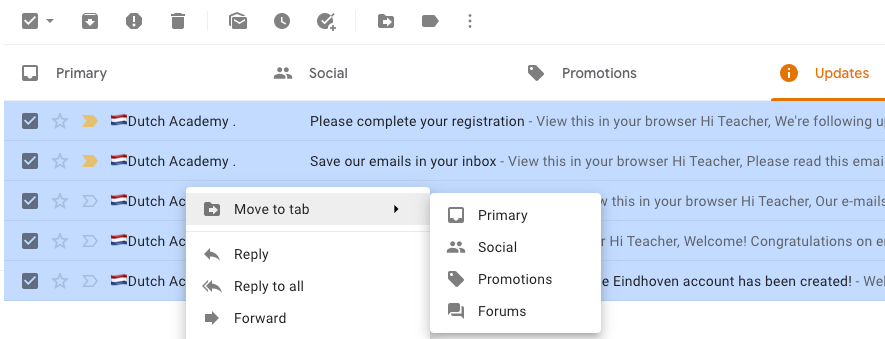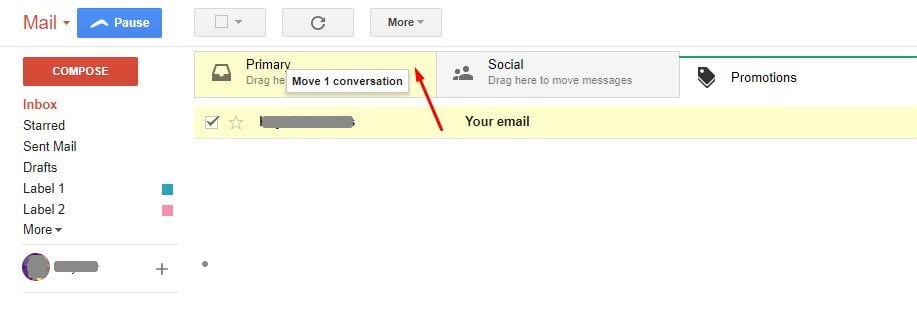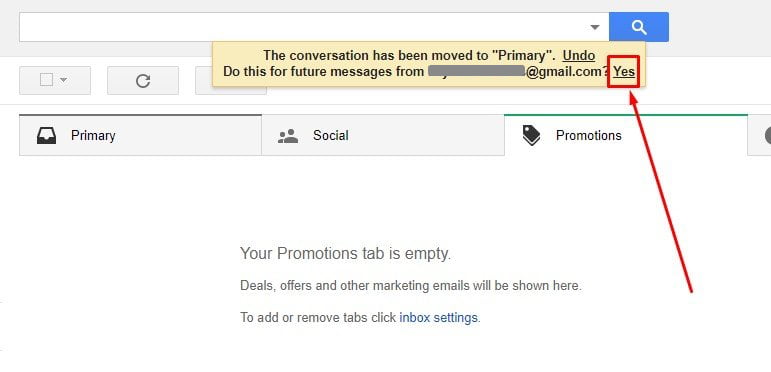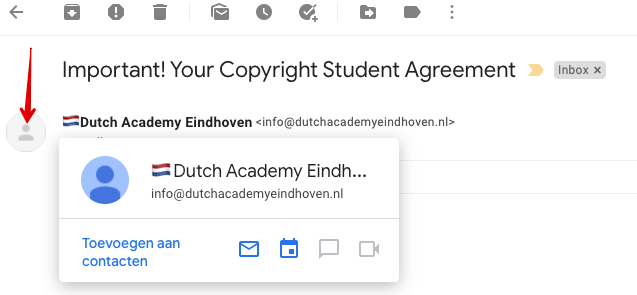Are you using Gmail?
Dear student,
Our e-mails end up in Promotions/Updates Gmail tabs or Spam boxes very often. To solve this you need to do 3 things:
- Please move our e-mails to your Primary Tab in Gmail.
- Please add our e-mail address to your contact list (Email Address Book).
- Please hide Gmail Tabs (see video below)
Otherwise you will miss: your certificates, course updates and speaking practice appointments with our Dutch friends.
Dutch course Eindhoven
Step 1: Move our e-mails to Primary Tab in Gmail
There are two ways to move our emails from the Promotions (or Updates) tab to Primary tab:
1. Right-Click
With the email highlighted, you can right-click on the email and bring up a list of options in some browsers. Click move to tab option and select the Primary tab. After selecting the tab it will again ask if you want to make the change permanent and click yes.
Right-click the message and select Move to Tab > Primary.
2. Drag and drop
One of the simplest ways to move an email is to left-click and hold on the email and drag it from the promotions tab over to the Primary tab. Releasing the mouse will drop the email into the primary tab.
After it is dropped, Gmail will ask if you wish to make the change permanent. Click Yes to make sure that all future messages from the same address will appear in the primary tab.
Step 2: Add our e-mail address to your contact list
Please also add our e-mail address as your contact so that it will automatically show in Primary tab and also will prevent the e-mail accidentally going to spam. Hover your mouse over the name Dutch Academy Eindhoven. Doing so will prompt a drop-down menu to appear after a couple of seconds.
Step 3: Hide Gmail Tabs
Dutch course Eindhoven